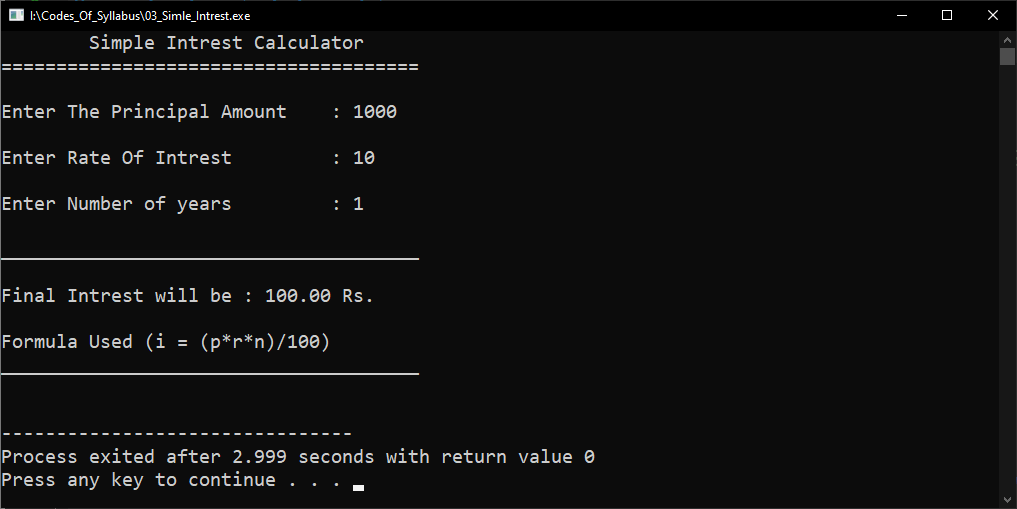Problem 03

By Supreme2023-02-14
Problem Statement :
Write a program to calculate simple interest (i = (p*r*n)/100 ) i = Simple interest p = Principal amount r = Rate of interest n = Number of years
Code:
#include <stdio.h>
int main()
{
// 3. Write a program to calculate simple interest (i = (p*r*n)/100 )
// i = Simple interest
// p = Principal amount
// r = Rate of interest
// n = Number of years
float i, p, r, n;
printf("\tSimple Intrest Calculator");
printf("\n======================================");
printf("\n\nEnter The Principal Amount : ");
scanf("%f", &p);
printf("\nEnter Rate Of Intrest : ");
scanf("%f", &r);
printf("\nEnter Number of years : ");
scanf("%f", &n);
printf("\n______________________________________");
i = (p * r * n) / 100;
printf("\n\nFinal Intrest will be : %.2f Rs.", i);
printf("\n\nFormula Used (i = (p*r*n)/100)");
printf("\n______________________________________\n\n");
return 0;
}
Description :
- This program calculates the simple interest on a principal amount based on the user's input of the principal amount, rate of interest, and the number of years. It uses the formula
i = (p * r * n) / 100to calculate the simple interest, whereiis the simple interest,pis the principal amount,ris the rate of interest, andnis the number of years. - The program starts by declaring four floating-point variables
i,p,r, andnto store the simple interest, principal amount, rate of interest, and number of years, respectively. - The program then prompts the user to enter the principal amount, rate of interest, and the number of years, which are read in using
scanf()and stored in the variablesp,r, andn, respectively. - The simple interest is then calculated using the formula
i = (p * r * n) / 100, and stored in the variablei. - Finally, the program displays the calculated simple interest along with the formula used to calculate it. The statement
return 0;at the end ofmain()indicates that the program has executed successfully and returns an exit code of 0.
Output Image: